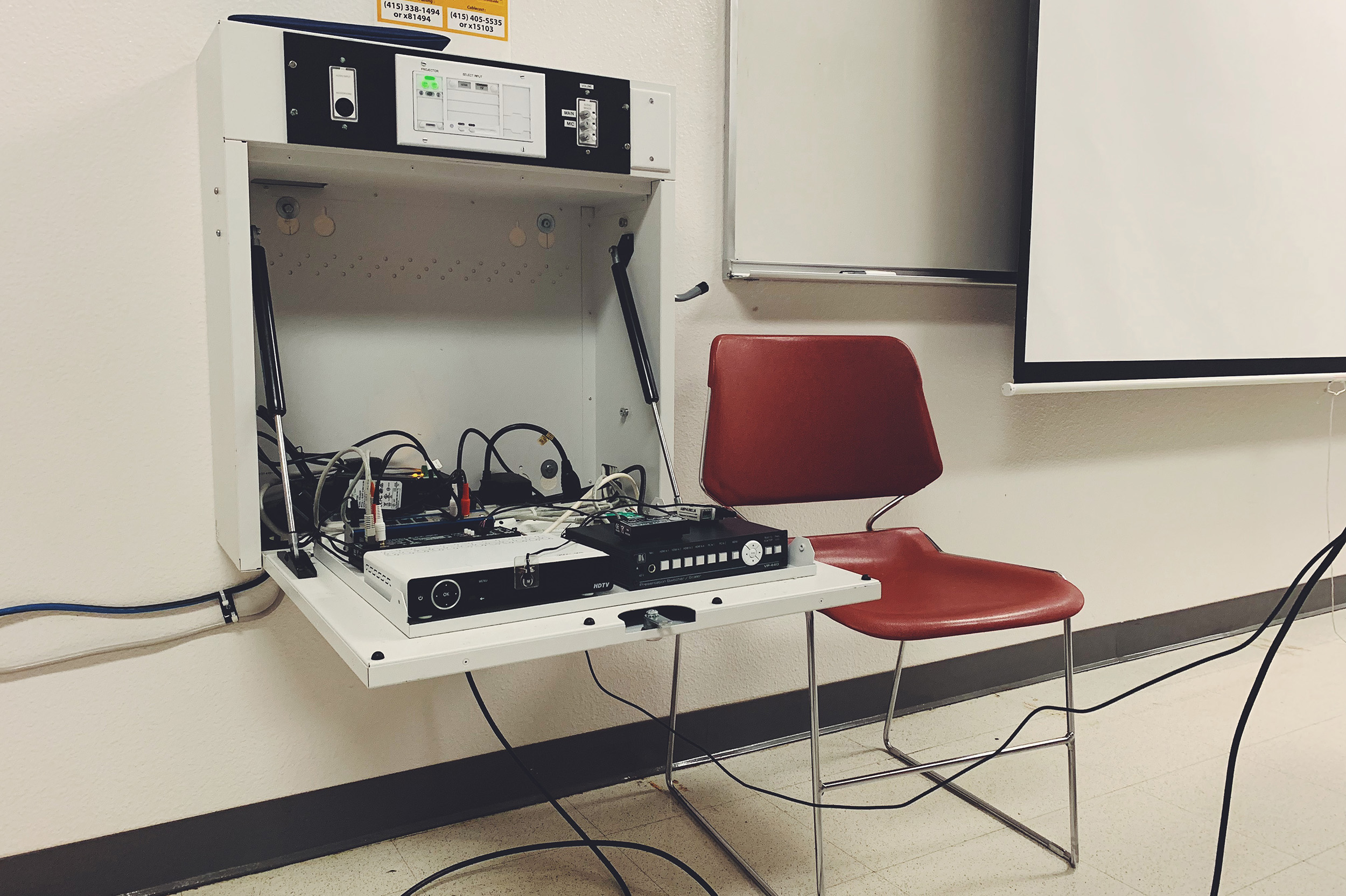Apple’s' ‘butterfly’ keyboard is a joy to type on.
Which is something I’ve only found out recently. The incredibly flat and thin ‘butterfly’ style keyboard have been featured in Apple laptops since the introduction of the 2015 Macbook, but I’ve been clinging onto the ‘chiclet’ style keyboard for as long as possible, primarily because I haven’t had use for buying a later generation Macbook of any variant. Plus, as we frequent typists understand, nothing can defeat the supreme feel and tactility of a quality mechanical keyboard.
During the many years since 2015, the butterfly keyboard have proliferated through the entire Apple laptop lineup, and of course I am privy to the relatively catastrophic (for Apple) reputation it has for unreliability. The mechanism is often doomed by normal amounts of dust and crumbs, same amounts that previously did not harm the chiclet keyboards. The invasion of tiny particles would cause keys to flat-out stop working, or singular key-presses registering multiple instances. The reliability problem is so acute that Apple is already on its fourth iteration of the technology, and is simultaneously offering free repairs to all laptops fitted with the butterfly mechanism for four years from initial purchase.
Rumor has it Apple is going to ditch that style of keyboard entirely in its next generation of laptops.
Before that happens, I recently got a chance to sample the butterfly keyboard for the very first time when my work took in a few of the latest Macbook Airs. On admittedly brief impression, I have to say I really like the typing experience. The butterfly keys have an absolute sturdiness, not unlike true mechanical keys, a factor which I appreciate and favor. Key travel is indeed on the shallow end but for my purposes it’s not a detriment at all, because the feedback is so sharp and brilliant.
Easy death by sandwich crumbs and Cheetos fuzz aside, I think I rather enjoy typing on Apple’s butterfly keyboard.
Which is just as well, because due to recent life circumstances, I have a Macbook Pro arriving imminently. Perhaps a bit of bias in my take because I will soon own a laptop with the butterfly keys? I’ll soon find out after some long-term use with the new machine. Nevertheless, I think it will be important to keep the keyboard area on the Macbook Pro pristine at all times, to decrease the chance of getting the dreaded failures I’ve read about these pass few years. Thankfully, I’m known among friends to be fastidiously clean.
Back in a time when “small” cars were truly small.